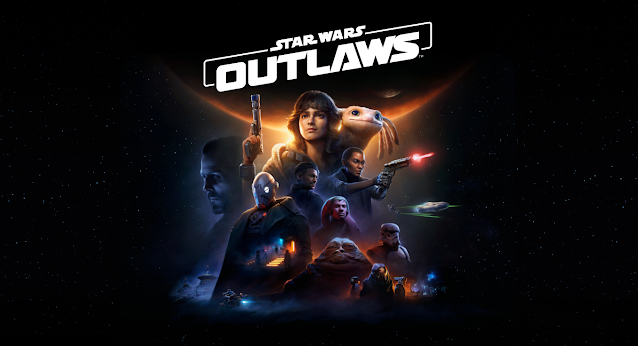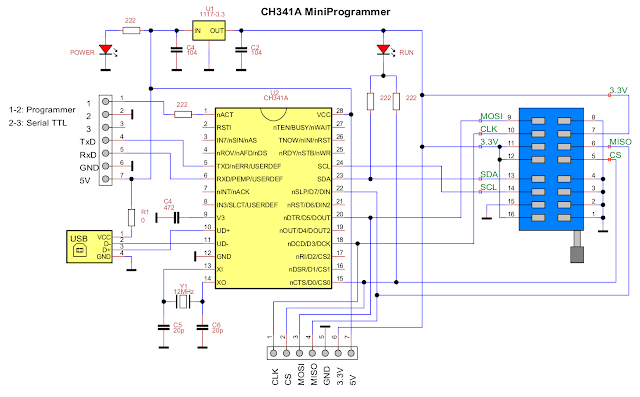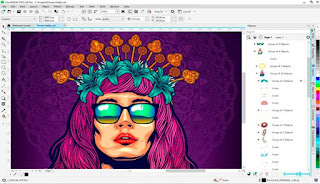Hola muy buenas estoy haciendo una aplicación en Android, el caso, es que tengo un mapa, y dentro de ese mapa hay uno puntos que se generan pasando una latitud y longitud dentro de una base de datos. Dentro de esos puntos hago que me lleven a otra activity, para ver la información, del punto que yo he clickeado, dicha información la parseo mediante SAX y la guardo. La Cuestión que tengo es que siempre me aparece el ultimo Nombre de los objetos que he parseado.
public class Sitio {private String Nombre;private double Latitud;private double Longitud;private String Imagen;public Sitio(String nombre, double longitud, double latitud){ Nombre = nombre; Longitud = longitud; Latitud = latitud;}public String getImagen() { return Imagen;}public void setImagen(String imagen) { Imagen = imagen;}public String getNombre() { return Nombre;}public void setNombre(String nombre) { Nombre = nombre;}public double getLongitud() { return Longitud;}public void setLongitud(double longitud) { Longitud = longitud;}public double getLatitud() { return Latitud;}public void setLatitud(double latitud) { Latitud = latitud;}`
protected void onCreate(Bundle savedInstanceState) { super.onCreate(savedInstanceState); setContentView(R.layout.activity_main_menu); SupportMapFragment mapFragment = (SupportMapFragment) getSupportFragmentManager() .findFragmentById(R.id.map); mapFragment.getMapAsync(this); Toolbar toolbar = (Toolbar) findViewById(R.id.toolbar3); toolbar.setTitle(R.string.app_name); setSupportActionBar(toolbar); DrawerLayout drawer = (DrawerLayout) findViewById(R.id.drawer_layout); ActionBarDrawerToggle toggle = new ActionBarDrawerToggle( this, drawer, toolbar, R.string.navigation_drawer_open, R.string.navigation_drawer_close); drawer.setDrawerListener(toggle); toggle.syncState(); NavigationView navigationView = (NavigationView) findViewById(R.id.nav_view); navigationView.setNavigationItemSelectedListener(this); MainMenu.CargarXmlTask tarea = new MainMenu.CargarXmlTask(); tarea.execute("http://theturistllion.hol.es/IserccionDeUbicacion.php"); if (ContextCompat.checkSelfPermission(this, android.Manifest.permission.ACCESS_FINE_LOCATION) != PackageManager.PERMISSION_GRANTED) { if (ActivityCompat.shouldShowRequestPermissionRationale(this, android.Manifest.permission.ACCESS_FINE_LOCATION)) { } else { ActivityCompat.requestPermissions(this, new String[]{android.Manifest.permission.ACCESS_FINE_LOCATION}, MY_PERMISSIONS); } }}private class CargarXmlTask extends AsyncTask<String,Integer,Boolean> { protected Boolean doInBackground(String... params) { ParseoSax saxparser = new ParseoSax(params[0]); sitio = saxparser.parse(); return true; } protected void onPostExecute(Boolean result) { for(int i=0; i<sitio.size(); i++) { cali = new LatLng(sitio.get(i).getLatitud(), sitio.get(i).getLongitud()); marca.addMarker(new MarkerOptions() .position(cali) .title(sitio.get(i).getNombre())); } marca.setOnInfoWindowClickListener(new GoogleMap.OnInfoWindowClickListener() { @Override public void onInfoWindowClick(Marker marker) { Intent intent = new Intent(MainMenu.this, Informacion_sites.class); startActivity(intent); } }); }}@Overridepublic void onRequestPermissionsResult(int requestCode, String permissions[], int[] grantResults) { switch (requestCode) { case MY_PERMISSIONS: { if (grantResults.length > 0&& grantResults[0] == PackageManager.PERMISSION_GRANTED) { } else { } return; } }}@Overridepublic void onMapReady(GoogleMap googleMap) { mMap = googleMap; original = googleMap; miUbicacion(); marca = googleMap; original.setMyLocationEnabled(true); if (ActivityCompat.checkSelfPermission(this, android.Manifest.permission.ACCESS_FINE_LOCATION) != PackageManager.PERMISSION_GRANTED && ActivityCompat.checkSelfPermission(this, android.Manifest.permission.ACCESS_COARSE_LOCATION) != PackageManager.PERMISSION_GRANTED) { // TODO: Consider calling // ActivityCompat#requestPermissions // here to request the missing permissions, and then overriding // public void onRequestPermissionsResult(int requestCode, String[] permissions, // int[] grantResults) // to handle the case where the user grants the permission. See the documentation // for ActivityCompat#requestPermissions for more details. return; }}public void Marcador(double lat, double log){ LatLng cordena = new LatLng(lat, log); CameraUpdate ubicacion = CameraUpdateFactory.newLatLngZoom(cordena, 16); if (marcador != null) { marcador.remove(); } mMap.animateCamera(ubicacion);}private void actualizar(Location location) { if (location != null) { lat = location.getLatitude(); log = location.getLongitude(); Marcador(lat, log); }}LocationListener locationListener = new LocationListener() { @Override public void onLocationChanged(Location location) { actualizar(location); } @Override public void onStatusChanged(String provider, int status, Bundle extras) { } @Override public void onProviderEnabled(String provider) { } @Override public void onProviderDisabled(String provider) { }};private void miUbicacion() { if (ActivityCompat.checkSelfPermission(this, android.Manifest.permission.ACCESS_FINE_LOCATION) != PackageManager.PERMISSION_GRANTED && ActivityCompat.checkSelfPermission(this, android.Manifest.permission.ACCESS_COARSE_LOCATION) != PackageManager.PERMISSION_GRANTED) { return; } LocationManager locationManager = (LocationManager) getSystemService(Context.LOCATION_SERVICE); Location location = locationManager.getLastKnownLocation(LocationManager.GPS_PROVIDER); actualizar(location); locationManager.requestLocationUpdates(LocationManager.GPS_PROVIDER, 15000,0,locationListener);}@Overridepublic void onBackPressed() { DrawerLayout drawer = (DrawerLayout) findViewById(R.id.drawer_layout); if (drawer.isDrawerOpen(GravityCompat.START)) { drawer.closeDrawer(GravityCompat.START); } else { super.onBackPressed(); }}@Overridepublic boolean onCreateOptionsMenu(Menu menu) { // Inflate the menu; this adds items to the action bar if it is present. getMenuInflater().inflate(R.menu.main_menu, menu); return true;}@Overridepublic boolean onOptionsItemSelected(MenuItem item) { // Handle action bar item clicks here. The action bar will // automatically handle clicks on the Home/Up button, so long // as you specify a parent activity in AndroidManifest.xml. int id = item.getItemId(); //noinspection SimplifiableIfStatement if (id == R.id.action_settings) { return true; } return super.onOptionsItemSelected(item);}@SuppressWarnings("StatementWithEmptyBody")@Overridepublic boolean onNavigationItemSelected(MenuItem item) { // Handle navigation view item clicks here. int id = item.getItemId(); if (id == R.id.nav_camera) { // Handle the camera action } else if (id == R.id.nav_gallery) { } else if (id == R.id.nav_slideshow) { } else if (id == R.id.nav_manage) { } else if (id == R.id.nav_share) { } else if (id == R.id.nav_send) { } DrawerLayout drawer = (DrawerLayout) findViewById(R.id.drawer_layout); drawer.closeDrawer(GravityCompat.START); return true;}} @Overrideprotected void onCreate(Bundle savedInstanceState) { super.onCreate(savedInstanceState); setContentView(R.layout.activity_informacion_sites); collapsingToolbar = (CollapsingToolbarLayout) findViewById(R.id.collapse_toolbar); toolbar = (Toolbar) findViewById(R.id.MyToolbar); setSupportActionBar(toolbar); getSupportActionBar().setDefaultDisplayHomeAsUpEnabled(true); getSupportActionBar().setDisplayShowHomeEnabled(true); //Botón atrás declarado if (getSupportActionBar() != null) { getSupportActionBar().setDisplayHomeAsUpEnabled(true); } img = (ImageView) findViewById(R.id.bgheader); Informacion_sites.CargarXmlTask tarea = new Informacion_sites.CargarXmlTask(); tarea.execute("http://theturistllion.hol.es/IserccionDeUbicacion.php");}//Acción del Botón volver atrás@Overridepublic boolean onOptionsItemSelected(MenuItem item) { switch (item.getItemId()) { case android.R.id.home: onBackPressed(); return true; default: return super.onOptionsItemSelected(item); }}private class CargarXmlTask extends AsyncTask<String,String,Boolean> { @Override protected void onPreExecute() { super.onPreExecute(); } protected Boolean doInBackground(String... params) { ParseoSax saxparser = new ParseoSax(params[0]); sitio = saxparser.parse(); return true; } protected void onPostExecute(Boolean result) { for (int i = 0; i < sitio.size(); i++) { collapsingToolbar.setTitle(sitio.get(i).getNombre()); toolbar.setTitle(sitio.get(i).getNombre()); } for (int i = 0; i < sitio.size(); i++) { GetXMLTask task = new GetXMLTask(); task.execute(new String[]{sitio.get(i).getImagen()}); } }}private class GetXMLTask extends AsyncTask<String, Void, Bitmap> { @Override protected Bitmap doInBackground(String... urls) { Bitmap map = null; for (String url : urls) { map = downloadImage(url); } return map; } @Override protected void onPostExecute(Bitmap result) { img.setImageBitmap(result); } private Bitmap downloadImage(String url) { Bitmap bitmap = null; InputStream stream = null; BitmapFactory.Options bmOptions = new BitmapFactory.Options(); bmOptions.inSampleSize = 1; try { stream = getHttpConnection(url); bitmap = BitmapFactory. decodeStream(stream, null, bmOptions); stream.close(); } catch (IOException e1) { e1.printStackTrace(); } return bitmap; } // Makes HttpURLConnection and returns InputStream private InputStream getHttpConnection(String urlString) throws IOException { InputStream stream = null; URL url = new URL(urlString); URLConnection connection = url.openConnection(); try { HttpURLConnection httpConnection = (HttpURLConnection) connection; httpConnection.setRequestMethod("GET"); httpConnection.connect(); if (httpConnection.getResponseCode() == HttpURLConnection.HTTP_OK) { stream = httpConnection.getInputStream(); } } catch (Exception ex) { ex.printStackTrace(); } return stream; }}pongo la clase del mapa donde creo los sitios, la activity información es que que sale cuando clickeo y necesito saber, como poner cuando clickeo una pues que salga la inforacion de esa y no del ultimo objeto.